Want to change your server version? No problem! Our servers support any server jar of your choice!
Its as simple as downloading the jar file for the server version your after, uploading it and giving the server a restart! Below is the guide on how to set the jar file, and below we have included a list of links to the most popular server jars available to download - but you can any, even if they are not listed in the section below.
[GUIDE] How to change the jar file.
Downloads for popular Server Jar Files
PaperMC - https://papermc.io/downloads
Spigot - https://getbukkit.org/download/spigot
Vanilla - https://mcversions.net/
Not listed? As long as its a valid server jar, it will work using the given guide. We support any custom jars.
Still Stuck? Contact our team via Support Ticket and we can assist you!

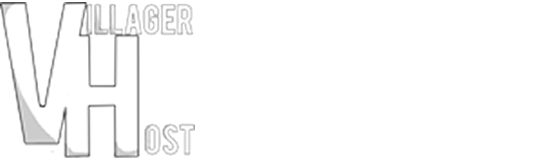
 united states
united states