To give yourself access to all the server commands, you will need to be a service operator.
To do this, visit the Console in your VillagerHost Control Panel, and simply type: op USERNAME
Please note you will need to be online on the server to issue this command otherwise it will simply not work.

Then click Enter. Congratulations - you now have access to all the server commands. Please remember to only issue this to people you trust, as it allows full access to all server commands.

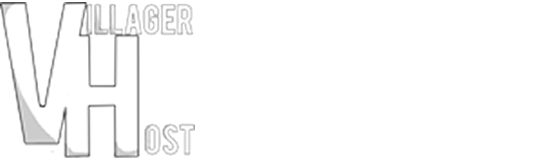
 united states
united states