If you experience this issue, its simply just a case of needing to accept Mojangs EULA - which is applicable to all Minecraft servers. Please see below for the error and how to resolve this.
The Error:
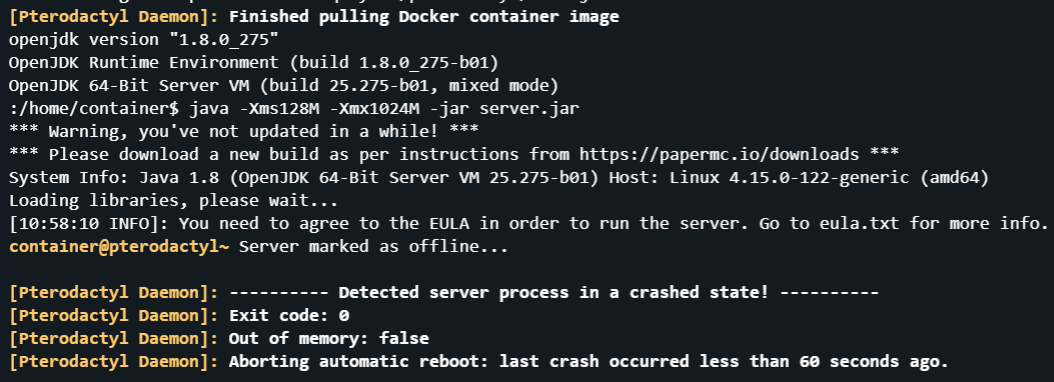
How to fix this?
- Click File Manager at the top of your control panel.
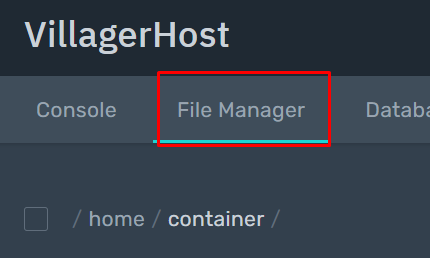
2. Then click the file 'EULA.TXT'.
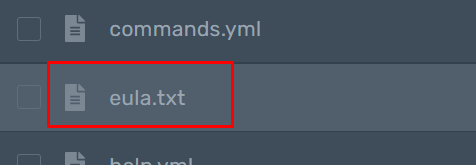
3. Change the 'false' text to 'true'. Then click save.
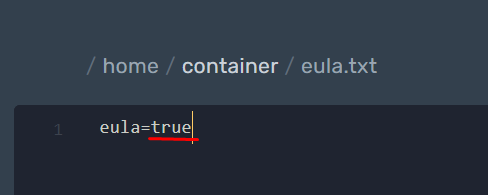
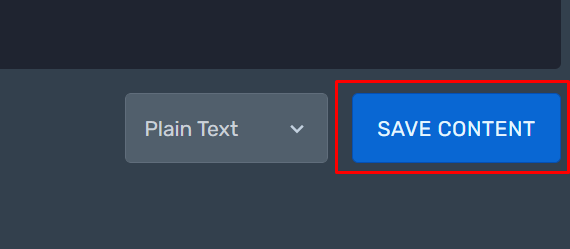
4. Your done! You can restart your server and it should be good to go!
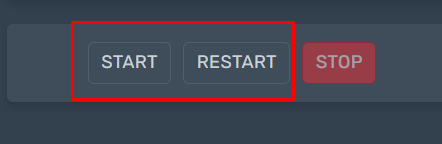
Still facing issues? Please create a support ticket and our team will be happy to help!

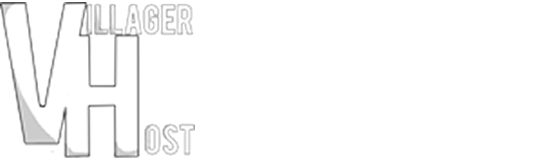
 united states
united states