Please make sure you are running either: CraftBukkit, Paper or Spigot as plugins will not work otherwise.
- Download your plugin, this will be a .jar file. If it downloads a .zip file, you will need to extract this to retrieve the plugin .jar file. Please make sure you are downloading is compatible for your Minecraft-server version also. You can download plugins from SpigotMC or Bukkit.
- In your control panel, visit 'File Management' > 'plugins' folder.
- Upload your plugin .jar file in this directory.
- Restart the server!
You can confirm a plugin is installed by typing '/pl' or '/plugins' in-game (you need to be Op to do this command)
If it shows in green, that means its installed and working correctly. If red, that usually means it is not compatible with your server version, or your missing something that the plugin requires.. If it does not appear whatsoever, that usually means its not compatible at all.

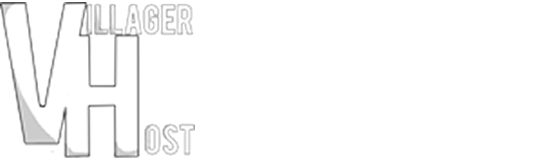
 united states
united states