If you have clicked 'Stop' and your server is stuck on the 'Stopping' status and you cannot click any of the functions in the control panel, this can mean a few things.
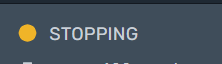
To resolve this, please use the 'Kill' button - and you should find the server will stop and your console and buttons will be available again.
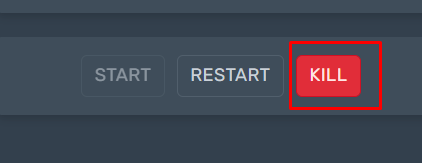
Note: The Kill button will only show after you click the stop button as a safety feature. Still Stuck? Please create a support ticket and we will be happy to help!

