First, you will need to find your servers IP & Port. We have a guide on how to find this, which you can locate by clicking here.
For Both examples, we will assume our server IP & Port is: test.villagerhost.net:25566 - There is both a section for Java edition & Bedrock edition below, so please follow the correct guide.
Java Edition:
1. Click Mutliplayer

2. Click Add Server

3. Enter your desired Server name, this can be anything.
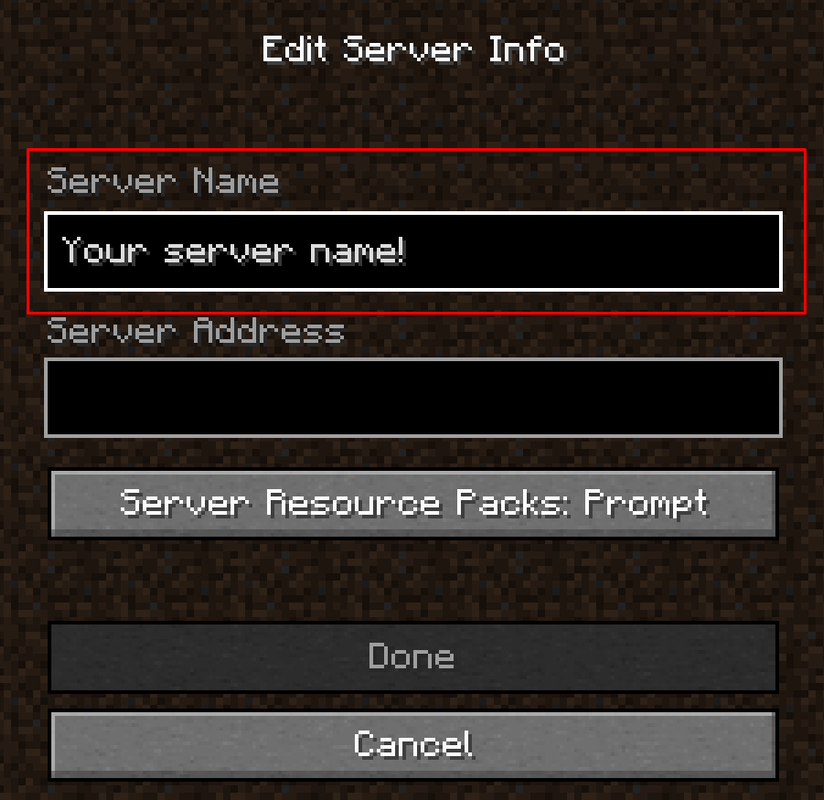
4. Paste your IP & Port in the same format you copied it from the panel, as shown below.

5. Click Done. You should now see it in your server list and be able to connect!
Bedrock PE Edition:
- Click the 'Servers' tab at the top.
- Click 'Add Server' at the top.
- For the Server name, enter whatever you desire.
- For Server address, enter the first part of the IP address before the colon. In our example "test.villagerhost.net:25566", only enter "test.villagerhost.net" in the server address field.
- Then in the port field, enter the numbers after the colon. In our example "test.villagerhost.net:25566", only enter "25566" into the port field.
- Click Save. You should now see it in your server-list and be able to connect!

