Want to play a modpack on your VillagerHost Service?
- Click Server Versions at the top of your control panel.
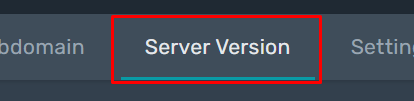
2. Here, you will find a list of pre-installed modpacks. These have all been configured correctly and are ready to go! Locate the Modpack you are after, then click "Select", followed by "Install" as shown below. Dont see the modpack you are after? No problem! You can request a modpack by visiting this link: https://villagerhost.net/getmodpacks
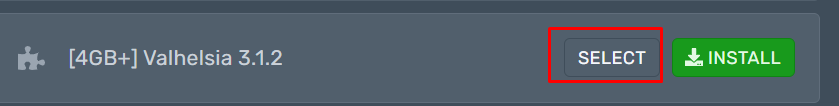
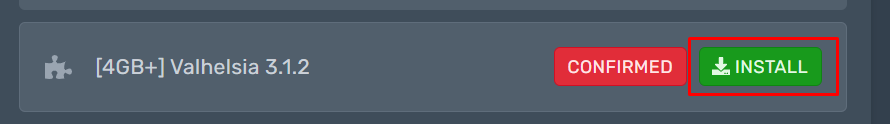
3. Confirm by clicking "Yes" on the next-popup. Please then wait for the service to download the files. Once done, you should be able to start your brand-new modpack! Our team have configured the settings correctly, so you should be able to jump straight into your modpack! Ensure to have the modpack installed locally, and that you are connecting to your server.
Here are some useful related guides:
How do i connect to my Minecraft Server?
Need Support?

