This error message appears then the mods in the servers 'mods' folder does not match up to your local 'mods' folder for your Forge installation.
To rectify this, please check the mods installed to your server firstly. You can do this by clicking File Manager > Mods and you should see a list of the mods you have, as well as their version.
Then, head to your local mods folder and compare the two. Make sure you have the exact same mods, as well as the same versions. Please note it is important to check the versions also, as you may have a older, or newer version of a particular mod than the sever has.

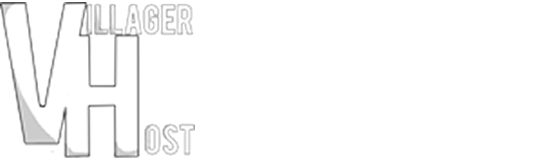
 united states
united states