This error usually occurs when you add, delete or modify mods on your Forge server while loading the same old world. Forge will recognise that you are trying to load a world that was not loaded with the mods you either added, removed or modified - and therefore halts server startup to protect the world from any corruption or errors.
To bypass this, simply type '/fml confirm' into the console - and your server should start.
We do say to keep a backup of your world just in case - especially if you have removed a mod - however generally speaking most of the time it is safe to execute this command.
If you are unsure - or if you are still unable to start or connect to your VillagerHost Minecraft Server then please contact our support team via support ticket or LiveChat (During online hours)
Get your very own Minecraft Server with VillagerHost! Super-fast nVMe powered servers, America, Canada and Europe locations, Modpack and Custom Jar Support all included in the price! Check out our plans at https://villagerhost.net

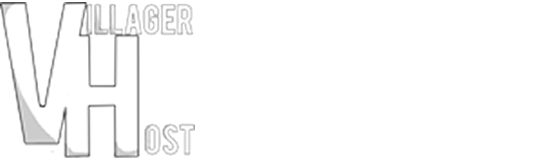
 united states
united states